Second Life is remodeling and reinventing itself for the better. It’s not the same “Wild West” we once one knew and loved but different is not always bad. They’ve made some unpopular changes for some of the older, loyal players like the freebies/XStreetSL debacle and moving sexual activities to it’s own continent called Zindra. In a move to make a come-back, Second Life is now offering new “Linden Homes” and a new viewer. They hope to attract new users and hopefully make them want to stay.
This is the new viewer. (via Second Life)
* A browser-like navigation bar with forward and back buttons. You can even save favorites and review your teleport history.
* A sliding right-hand panel that surfaces the most frequently-used features and makes managing your profile, contacts, groups, landmarks, inventory, and appearance easy.
* Improved Search, powered by Google Search Appliance technology , makes it easier to find friends, places, and cool stuff to buy.
* A superior alternative to invisiprims for non-human avatars. In Viewer 2, a new wearable type, called Alpha Masks, allow you to “mask out” parts of your base avatar to make entire body parts disappear.
* And, you’ll enjoy the new contextual help to help you acclimate to the new viewer experience.
Click for larger image.
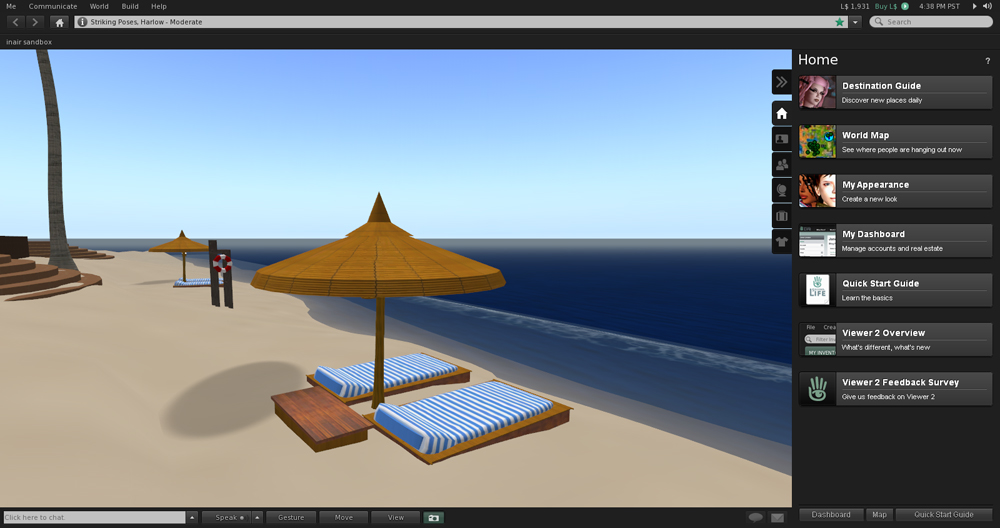
My first thought is that the new viewer looks sleek. It keeps you from having a jungle of pop-up windows in your main view. I like that it doesn’t overlay the sidebar OVER your view. It makes the whole view smaller to accommodate the sidebar but the view isn’t much smaller and is extremely convenient.
I do NOT like the extra “ok” button that you have to click just to dismiss an object. Textures that are embedded in notecards seem to load very slow for me. The admin menu is missing and I want it back. I really hope someone figures out how to get to it.

I like the way the new profiles look.
I especially love the favorites list for landmarks. This is so useful and it’s about time they did it. They’ve also included a teleport history so if you want to go back to a sim but forgot where or what it is, you now have a record. Also, when you teleport somewhere new, it also briefly shows you a a small pop-up link to where you came from.
You can also see a list of avatars that are in range of your immediate area. It seems that the new Second Life viewer has taken a lot of pointers from the gadget MystiTool. The SL viewer doesn’t tell you how close or far the avatar is so I won’t be giving up my MystiTool just yet.

I’m excited about the new wardrobe options. Before, in order to get a list of items that your avatar was wearing, you had to search for the word “worn”. Now you can find the items attached to you in one click. They also have a feature where you can save an outfit. You could do this before but it was buried in about 2 or 3 clicks. The bad part about new outfit window is if you already have outfits saved, you have to do create them all over again if you want to use the new feature.
Overall, I like the new viewer but seems like a cosmetic make over. For a newbies (and olbies), the new viewer is mostly a success. For that reason, I think everyone should give it a fair shot.
Download it and try it out for yourself! Viewer 2 Beta | Second Life
If you decide to tweet about the Second Life Beta Viewer, use the tag #SLViewer2.
Find me on Second Life here. Check out my Second Life apparel store here.